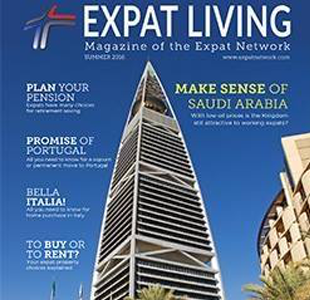Payment Of Fee For Attestation Of
2016-Jan-17
We have already explained in our previous article the “Procedure to Attest Documents from MOFA Saudi Arabia”. It is very important to mention here that procedure to attest documents from the Ministry of Foreign Affairs (MOFA) Saudi Arabia has been changed.
Now you need to fill an online application for this purpose and make the payment of SR 30 per document using SADAD payment system. In this article, I will be explaining the step by step procedure to make payment of SR 30 for attestation of documents from MOFA using SADAD.
I have used Al Rajhi Bank in this regard but the process is the same for all other banks as well.
Log in: First of all, you need to login to your internet banking account. Select “Payments” and after that select “Bills” from a drop-down list.
Add New Bills: A new screen will be opened in which you will have to select “Government Services” in Bill Category and “Ministry of Foreign Affairs” in billers. Once these two variables are selected, you need to click on “Add New Bills”.
Keep in mind; you will have to add a new bill every time you are making payment for a new document.
SADAD reference number: A new screen will be opened where you will have to enter the SADAD reference number you have received in your SMS.
If this process is not clear to you, I would recommend you to go back to our previous article “Procedure to Attest Documents from MOFA Saudi Arabia”. We have shared the screenshot of the mobile screen containing SMS.
A new screen will confirm the amount you need to pay for this particular bill. Once you confirm this bill, it will be added to your added bills. It is important to mention here that you still have not made your payment.
You need to activate this bill before making the payment. The activation code will be sent to your registered mobile number.
Once the bills are activated, you can make payment of the fee for attestation of documents to MOFA Saudi Arabia. Select “Payments” and after that select “Bills” from the drop-down list.
A new screen will be opened in which you will have to select “Government Services” in Bill Category and “Ministry of Foreign Affairs” in billers.
Once these two variables are selected, the newly added bill appears on your screen. Just tick on the bill and select “payment”. Just print the invoice and you are ready to go to MOFA Saudi Arabia office.

 Iqama
Iqama