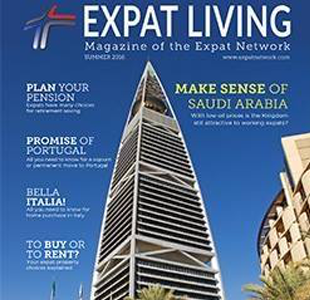Procedure To Issue Final Exit Visa
I say it several times in my friends’ gathering that only thing certain in Saudi Arabia is uncertainty. There is another thing which is certain and it is the final exit for expatriates living in Saudi Arabia.
Irrespective of the number of years you spend in Saudi Arabia, you can never stay here forever. Now with the introduction of the online systems launched by the Ministry of Interior, it has become very easy to issue a final exit visa.
In this article, I will be explaining in detail the procedure, you need to follow to issue final exit visa online for your family in Saudi Arabia. It is also important to mention here that only your sponsor can issue your final exit visa.
However, it is also equally important to know about the “Do’s and Don’t’s before and after final exit from Saudi Arabia”.
DEPENDENT FEE: You need to pay the dependent’s fee for 2 months beyond the date you are applying for final exit visa before issuing final exit visa as the validity of final exit visa is 60 days.
Let’s say, you are applying for final exit visa on 1st Shawal, you need to pay the fee till 1st Dhul Hijja. I would recommend paying the fee till 5th Dhul Hijja to be on safe side. If you don’t pay the fee, you won’t be able to issue final exit. Recommended: Procedure to pay Dependent’s Fee for Iqama Renewal
ISSUE FINAL EXIT VISA: First of all, you must have an activated ministry of interior account. If you don’t have an account, create an account from this link. I have explained the step by step procedure to create Ministry of Interior Account in this article. “Register for MOI Account”
If you already have an account with MOI, you need to login to it. The procedure to log in to MOI has been changed significantly. New procedure is explained in this link “Process to log in to MOI (Abshir) account”
After Login, go to “E-Services” and you will find “Passports” on the left column. Just click on it and a drop-down list will appear from where you will have to select “Dependent Service”.
A new page will appear mentioning details of different types of visa you can process using this service. Just click on the “Next” button given at the end of the link. Now on the next page, you will have to select the dependent for whom you want to process final exit visa.
Click on the “MORE DETAILS” button of the dependent for whom final exit visa is going to be issued. In a drop-down menu, all the details related to this dependent will appear from where you need to click on the button “Issue Final Visa”.
As soon as you click on this button, a popup window will appear mentioning the name, iqama number and passport number of the dependent along with terms and condition for issuance of final exit. I have reproduced the term and conditions below. You will have to click on “OK” button.
The issued final exit is valid for 60 days from the date of issuance
Once the visa is issued, it can be canceled within 2 months without any fine or penalty within 2 months from the date of issuance of a final exit visa.
You are responsible to destroy the iqama of the dependent for whom you are issuing a final exit visa.
A new page will appear containing some terms again which can be read in the attached screenshot. You need to check the box of terms and conditions and click on the button “Issue Final Visa”
The next screen will appear giving a message that the final exit visa has been successfully issued. You don’t need to print this page as the information has already been dispatched to the immigration authorities and it is your responsibility to destroy iqama of the resident.
However, if you want to print, go back to dashboard, select dependents tab and after that select the dependent for whom the visa has been issued. You will find an option to print the final exit visa there.

 Iqama
Iqama