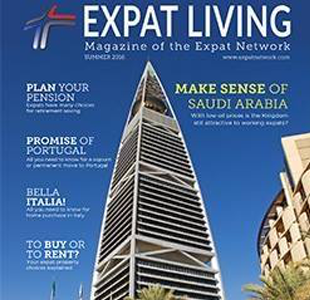Procedure To Check Validity Of Saudi
Now with the help of the Ministry of Interior account in Saudi Arabia, you can easily check driving license expiry date online. The time has gone when you had to keep a record of everything yourself.
Now this Ministry of Interior account maintains each and every record which is connected with your Iqama. In this post, we shall be describing the procedure to check driving license expiry date online using your Absher or MOI account.
First of all, you must have an activated ministry of interior account. If you don’t have an account, create an account from this link. I have explained the step by step procedure to create the Ministry of Interior Account in this article. “Register for MOI Account”
If you already have an account with MOI, you need to login to it. The procedure to log in to MOI has been changed significantly. The new procedure is explained in this link “Process to log in to MOI (Abshir) account”
Once you have successfully logged in to the MOI account, just click on the “Dashboard” icon given on the upper right side of the screen.
Once you have landed to your dashboard, you need to look for the tab of driving license. Click on the “More Details” button given under the driving license tab. You can seek assistance from the attached screenshots.
A new window will open containing details of the type of driving license, issue date, status and expiry date of the driving license.
It is important to mention here that you can renew your Saudi Driving License only 180 days before its expiry. Recommended: Procedure to Renew Saudi Driving License Online through MOI

 Iqama
Iqama